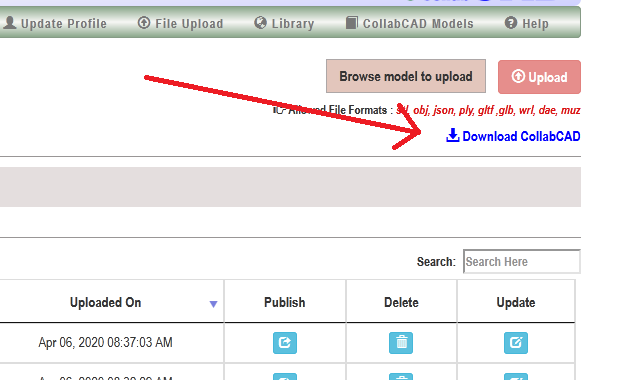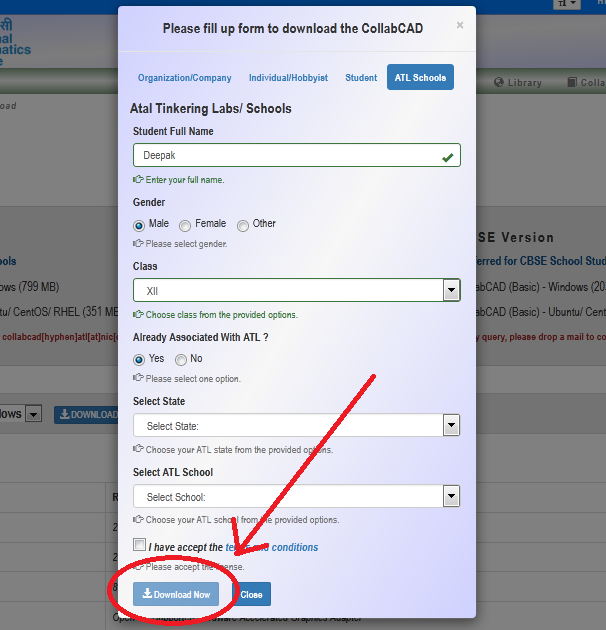Atal Tinkering Lab (ATL version)
"Dear ATL school students, A warm welcome and lots of good wishes on becoming part of the CollabCAD program. Enjoy the experience of "MAKE IN INDIA" CAD software. Good luck and cheers."
Atal Innovation Mission (AIM)
The Atal Innovation Mission (AIM) is a flagship initiative set up by the NITI Aayog to promote innovation and entrepreneurship across the length and breadth of the country, based on a detailed study and deliberations on innovation and entrepreneurial needs of India in the years ahead.Atal Tinkering Labs (ATLs)
Atal Tinkering Labs (ATLs) are dedicated innovation workspaces of 1200-1500 square feet where do-it-yourself (DIY) kits on latest technologies like 3D Printers, Robotics, Internet of Things (IOT), Miniaturized electronics are installed using a grant of Rs 20 Lakhs from the government so that students from Grade VI to Grade XII can tinker with these technologies and learn to create innovative solutions using these technologies.Available ATL versions for download
CollabCAD ATL Version - Windows
CollabCAD ATL Version - Linux
Follow simple steps to Download ATL version of CollabCAD
Step 1- Register for CollabCAD account, if already registered then directly download after login.
Register for a new CollabCAD account
Step 2- After successful registration and activation of CollabCAD account, user needs to login into account.
Step 3- Before moving forward, user needs to update their profile by providing their ATL school details by selecting their school from the drop down menu provided.
Step 4- Click on "Download CollabCAD" hyper-link, choose version as ATL VERSION and OS (Windows/Linux).
For ATL version, additional information shall be filled in a given form. Accept terms and conditions and click "Download Now" to download the CollabCAD installer.
For other queries, drop a mail to collabcad[hyphen]atl[at]nic[dot]in or raise query through Contact Us.
To know more about CollabCAD installation, check CollabCAD Videos.
Result of 3D Design Challenge
Visit CollabCAD Public Library to view models uploaded by winners