CollabCAD for CBSE school students pursuing Engineering Graphics in Class XI-XII
CollabCAD software is being used by students and teachers as a practical digital solution with Engineering Graphics Class XI-XII practical curriculum. The software has been upgraded few years back and 2.5.0 version on Windows and LinuxOS is available and to be used for academic session 2024-25 onwards. Registered students to login to their account and download the latest 2.5.0 version and the earlier basic version is not available for download from the CollabCAD website. New set of easy to understand tutorials(PDF format) for Machine block examples as per curriculum are available for download to registered users. It can be downloaded after login to your CollabCAD guest account.
Available versions for download
CollabCAD 2.5.0 - WindowsOS (799 MB) New
CollabCAD 2.5.0 - LinuxOS (351 MB) New
Follow easy steps to download CollabCAD 2.5.0
Step 1- Register for CollabCAD guest account, if already registered then directly download after login.
Step 2- After successful registration and activation of CollabCAD guest account, user needs to login into account.
Step 3- Click on "Update profile". Select category as 'Student' and then click on 'Proceed Update Profile'.
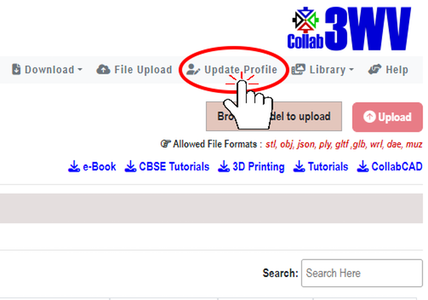
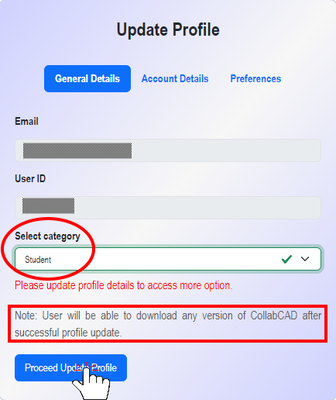
Step 4- Fill and update profile details as student and then click on 'Update Details'. Close the form after "Profile details updated successfully" message.
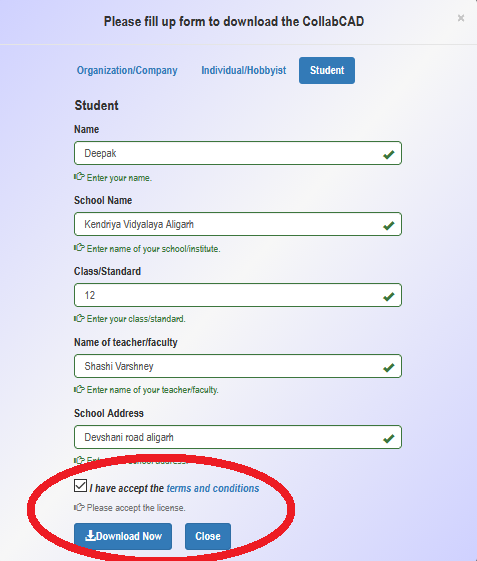

Step 5- Click on 'Download' dropdown button, then select and click on 'CollabCAD'. Choose 'CollabCAD 2.5.0' to download the appropriate version based on the user's operating system.
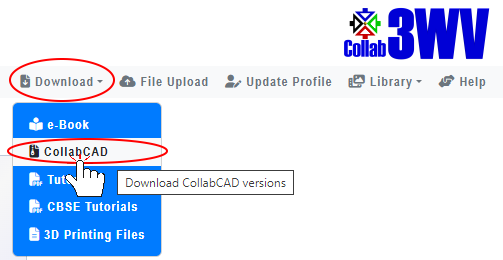
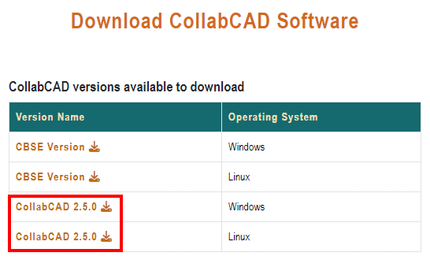
For other queries, drop a mail to collabcad[dot]cbse[at]nic[dot]in or raise query through Contact Us.